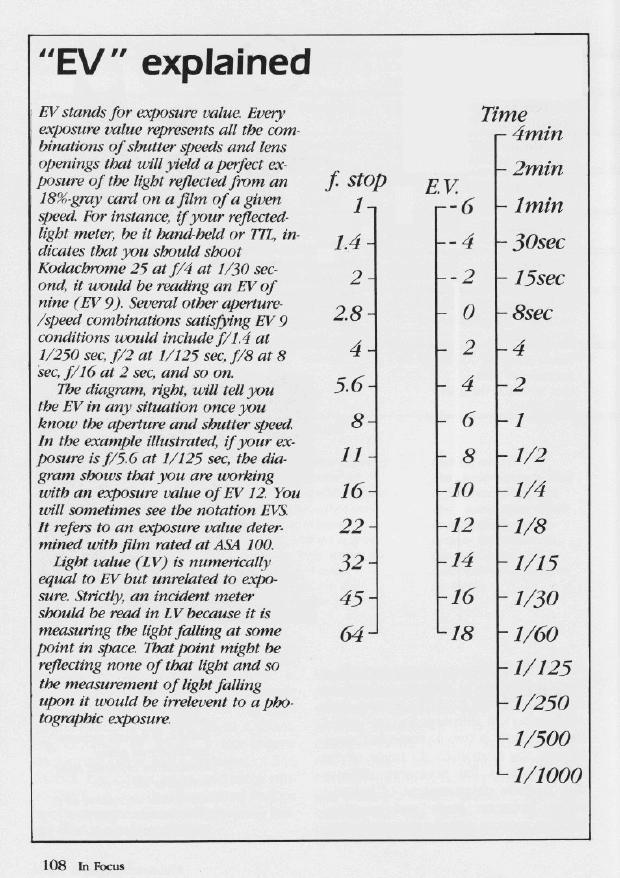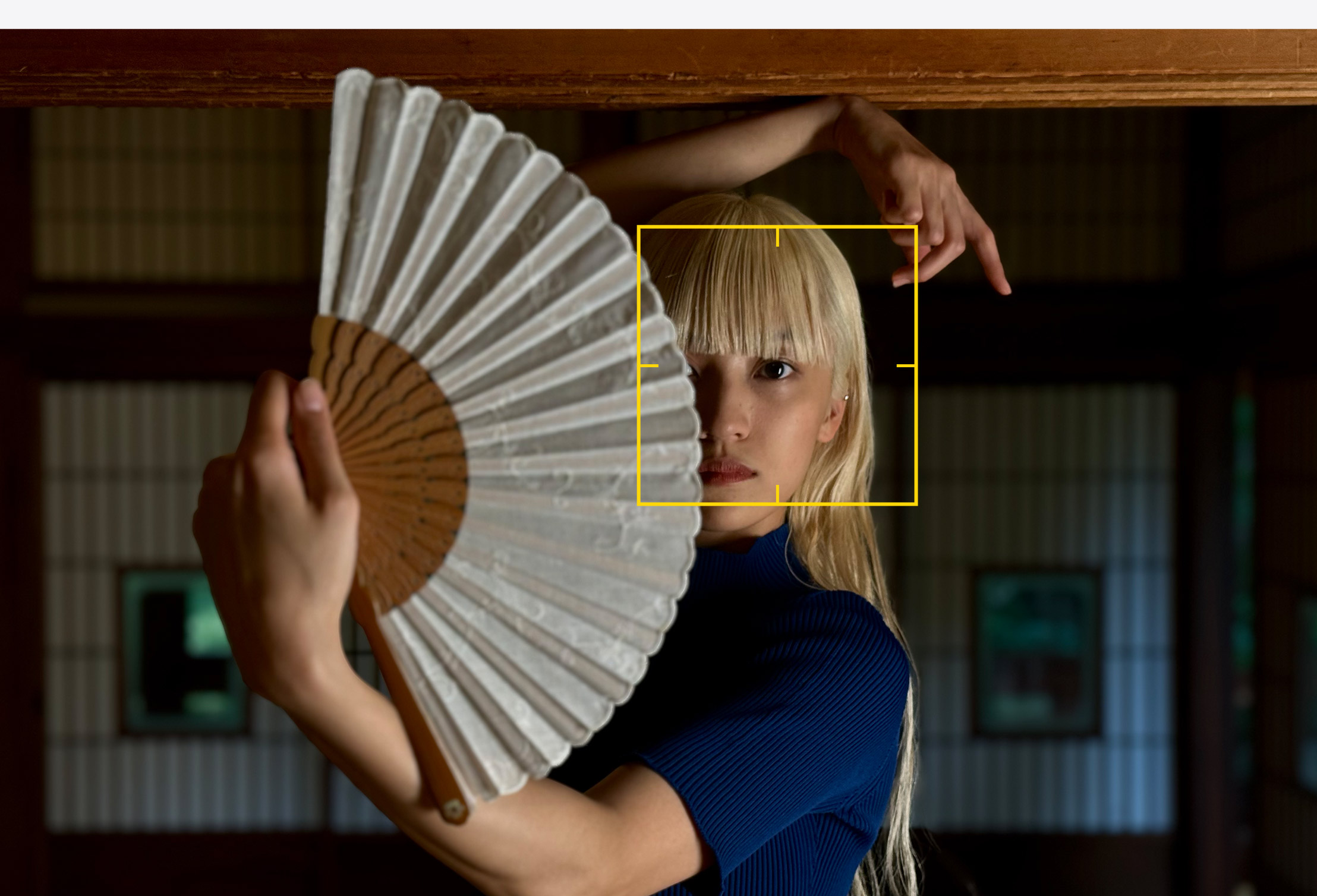DSLR simulator App for photography instructors & students
https://apps.apple.com/us/app/camerasim/id490143473
https://download.cnet.com/CameraSim/3000-20414_4-77468144.html
We use DSLR simulator App to demo the effects of Aperture
and the effects of Shutter Speed for control of how images
are rendered.
Effects of Aperture
http://www.exposureguide.com/focusing-basics.htm
Manipulation of depth of field is a good way to modify
the characteristics of your photo, and manipulating the
aperture is the ideal way to do this because it has
little or no effect on composition. You simply need to
change the shutter speed (or change the light
sensitivity, ISO setting) to compensate for the changes
in the exposure from the adjustments to the f-number.
Changes in distance and focal length also affect DOF, but
these changes have trade-offs in terms of composition.
 Understanding aperture -- and how it can help your photography
http://www.digital-photography-tips.net/aperture.html
"Photographers know that one of the characteristics that
separates photographic imaging from drawing or painting
is the matter of focus".
"The lens introduces an opportunity for selectivity in
image-making, portraying objects in the near field and
background with a special kind of de-emphasis: out of
focus. Observant photographers have noticed that not all
lenses are created equal: large aperture lenses show
strong out-of-focus effects while small-aperture lenses
lead simply to a softening of the image. And even among
lenses of equal focal length and aperture, there are
differences. The Japanese apparently refer to the quality
of the out-of-focus image as 'bokeh'. What is bokeh, and
why are lenses different from one another"?
Effects of Shutter Speed
Introduction to Shutter Speed in Digital Photography
http://www.digital-photography-school.com/shutter-speed
Back to Basics - Shutter Speed
http://www.diyphotography.net/shutter-speed
Understanding aperture -- and how it can help your photography
http://www.digital-photography-tips.net/aperture.html
"Photographers know that one of the characteristics that
separates photographic imaging from drawing or painting
is the matter of focus".
"The lens introduces an opportunity for selectivity in
image-making, portraying objects in the near field and
background with a special kind of de-emphasis: out of
focus. Observant photographers have noticed that not all
lenses are created equal: large aperture lenses show
strong out-of-focus effects while small-aperture lenses
lead simply to a softening of the image. And even among
lenses of equal focal length and aperture, there are
differences. The Japanese apparently refer to the quality
of the out-of-focus image as 'bokeh'. What is bokeh, and
why are lenses different from one another"?
Effects of Shutter Speed
Introduction to Shutter Speed in Digital Photography
http://www.digital-photography-school.com/shutter-speed
Back to Basics - Shutter Speed
http://www.diyphotography.net/shutter-speed
 Manual, Aperture and Shutter Priority modes explained
http://digital-photography-school.com/getting-off-auto-manual-aperture-and-shutter-priority-modes-explained/
How to See an Image's EXIF Data in Windows and macOS
https://www.howtogeek.com/289712/how-to-see-an-images-exif-data-in-windows-and-macos/
Manual, Aperture and Shutter Priority modes explained
http://digital-photography-school.com/getting-off-auto-manual-aperture-and-shutter-priority-modes-explained/
How to See an Image's EXIF Data in Windows and macOS
https://www.howtogeek.com/289712/how-to-see-an-images-exif-data-in-windows-and-macos/
Exposure Compensation (for automated exposure modes)
http://www.cs.mtu.edu/~shene/DigiCam/User-Guide/995/EXPOSURE/EV-compensation.html
http://www.shortcourses.com/use/using3-4.html
 Cameras allow the user to conveniently adjust the exposure
to over or under expose in increments of 1/3 stop up to plus
or minus who stops.
-2 -1 0 +1 +2 Over exposing by +1 stop might be just right
|..|..|..|..| photographing a bright scene as the one above.
^
The snow scene above is typical of scenes that are lighter
than 18 percent gray. Most of the important tones in the
scene are at the lighter end of the gray scale. The overall
"average" tone would be about one stop brighter than middle
gray. For a good picture you have to increase the exposure
by one stop (+1) to lighten it. If you didn't do this, the
snow in the scene would appear too gray (bottom).
Using the Focus/Exposure Lock
Many digital cameras are set to default to focus continually
or have another focus mode that causes the camera to
automatically select the main area that will be focused in a
scene. These modes can be unreliable, resulting in poorly
focused, soft looking images.
For optimal results for the vast majority of scenes, switch
to a single or center area focus mode and lock focus where
you want it. Also make sure to set the diopter setting so
that lines, boxes and information in the viewfinder is
sharp.
When pressing the shutter button half way, the camera comes
alive--determining where to focus and determining what
combinations shutter speed, aperture and sometimes ISO
setting to give a proper exposure.
Many times you want to focus on a subject that not in the
center of the image.
Cameras allow the user to conveniently adjust the exposure
to over or under expose in increments of 1/3 stop up to plus
or minus who stops.
-2 -1 0 +1 +2 Over exposing by +1 stop might be just right
|..|..|..|..| photographing a bright scene as the one above.
^
The snow scene above is typical of scenes that are lighter
than 18 percent gray. Most of the important tones in the
scene are at the lighter end of the gray scale. The overall
"average" tone would be about one stop brighter than middle
gray. For a good picture you have to increase the exposure
by one stop (+1) to lighten it. If you didn't do this, the
snow in the scene would appear too gray (bottom).
Using the Focus/Exposure Lock
Many digital cameras are set to default to focus continually
or have another focus mode that causes the camera to
automatically select the main area that will be focused in a
scene. These modes can be unreliable, resulting in poorly
focused, soft looking images.
For optimal results for the vast majority of scenes, switch
to a single or center area focus mode and lock focus where
you want it. Also make sure to set the diopter setting so
that lines, boxes and information in the viewfinder is
sharp.
When pressing the shutter button half way, the camera comes
alive--determining where to focus and determining what
combinations shutter speed, aperture and sometimes ISO
setting to give a proper exposure.
Many times you want to focus on a subject that not in the
center of the image.
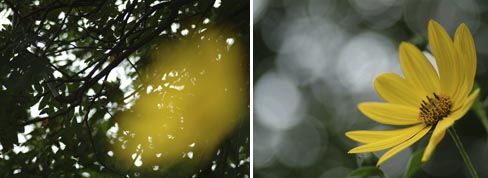 When the subject you want to expose (or focus) correctly is
off-center, you can lock exposure (and focus) by pressing
the shutter button halfway down and then, without releasing
the shutter button, recompose the image.
When the subject you want to expose (or focus) correctly is
off-center, you can lock exposure (and focus) by pressing
the shutter button halfway down and then, without releasing
the shutter button, recompose the image.
TO REALLY CHALLEGE YOURSELF -- SHOOT IN MANUAL (M) EXPOSURE MODE.
Master Your DSLR Camera, Part 2: Manual Mode and More
https://lifehacker.com/328488/master-your-dslr-camera-part-2-manual-mode-and-more
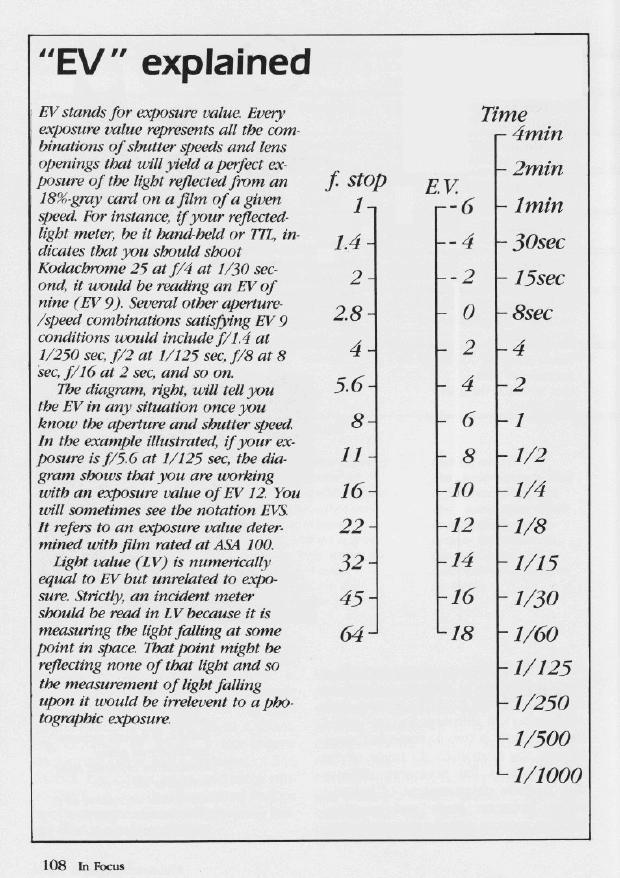
Photo Assignment - Master Manual Focus and Focus Lock
In addition to creating compelling images of fall colors,
winter bareness, new spring growth, or anything else you
choose, create images with intentional focus. You can't
just point and shoot. For example:
Using critical focus, create an image that draws people to
concentrat on what you want them to see. In the image below
the photographer wants the eyes (not the hands) to be in
sharp focus. Be creative. You can use focus creatively!
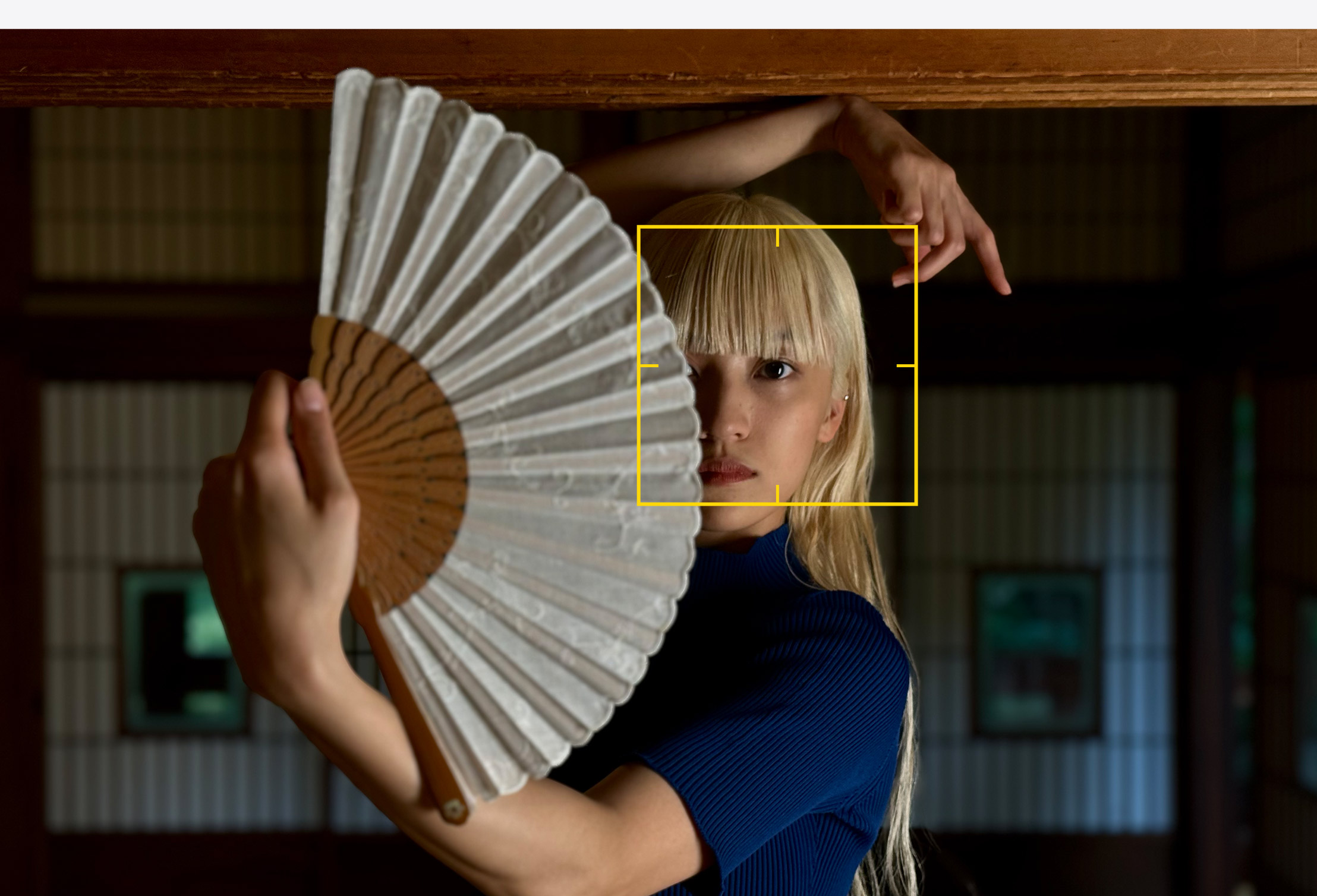
Basic Photography: A Set of Exercises
http://teeksaphoto.org/Writing/BasicPhotoExercises.html
Digital Photography Tutorials
http://www.cambridgeincolour.com/tutorials.htm
Book Recommendation
John Berger
About Looking
Pantheon (1980)
ISBN: 0679736557
As a novelist, art critic, and cultural historian, John
Berger is a writer of dazzling eloquence and arresting
insight whose work amounts to a subtle, powerful critique of
the canons of our civilization. In About Looking he explores
our role as observers to reveal new layers of meaning in
what we see. How do the animals we look at in zoos remind us
of a relationship between man and beast all but lost in the
twentieth century? What is it about looking at war
photographs that doubles their already potent violence? How
do the nudes of Rodin betray the threats to his authority
and potency posed by clay and flesh? And how does solitude
inform the art of Giacometti? In asking these and other
questions, Berger quietly -- but fundamentally -- alters the
vision of anyone who reads his work.
sam.wormley@icloud.com
Understanding aperture -- and how it can help your photography http://www.digital-photography-tips.net/aperture.html "Photographers know that one of the characteristics that separates photographic imaging from drawing or painting is the matter of focus". "The lens introduces an opportunity for selectivity in image-making, portraying objects in the near field and background with a special kind of de-emphasis: out of focus. Observant photographers have noticed that not all lenses are created equal: large aperture lenses show strong out-of-focus effects while small-aperture lenses lead simply to a softening of the image. And even among lenses of equal focal length and aperture, there are differences. The Japanese apparently refer to the quality of the out-of-focus image as 'bokeh'. What is bokeh, and why are lenses different from one another"? Effects of Shutter Speed Introduction to Shutter Speed in Digital Photography http://www.digital-photography-school.com/shutter-speed Back to Basics - Shutter Speed http://www.diyphotography.net/shutter-speed
Manual, Aperture and Shutter Priority modes explained http://digital-photography-school.com/getting-off-auto-manual-aperture-and-shutter-priority-modes-explained/ How to See an Image's EXIF Data in Windows and macOS https://www.howtogeek.com/289712/how-to-see-an-images-exif-data-in-windows-and-macos/
Cameras allow the user to conveniently adjust the exposure to over or under expose in increments of 1/3 stop up to plus or minus who stops. -2 -1 0 +1 +2 Over exposing by +1 stop might be just right |..|..|..|..| photographing a bright scene as the one above. ^ The snow scene above is typical of scenes that are lighter than 18 percent gray. Most of the important tones in the scene are at the lighter end of the gray scale. The overall "average" tone would be about one stop brighter than middle gray. For a good picture you have to increase the exposure by one stop (+1) to lighten it. If you didn't do this, the snow in the scene would appear too gray (bottom). Using the Focus/Exposure Lock Many digital cameras are set to default to focus continually or have another focus mode that causes the camera to automatically select the main area that will be focused in a scene. These modes can be unreliable, resulting in poorly focused, soft looking images. For optimal results for the vast majority of scenes, switch to a single or center area focus mode and lock focus where you want it. Also make sure to set the diopter setting so that lines, boxes and information in the viewfinder is sharp. When pressing the shutter button half way, the camera comes alive--determining where to focus and determining what combinations shutter speed, aperture and sometimes ISO setting to give a proper exposure. Many times you want to focus on a subject that not in the center of the image.
When the subject you want to expose (or focus) correctly is off-center, you can lock exposure (and focus) by pressing the shutter button halfway down and then, without releasing the shutter button, recompose the image.