ROUTER
A NAT router (sometimes referred to as a gateway) creates a
local area network (LAN) of private IP addresses and
interconnects your LAN through your Internet Service
Provider (ISP) to the wide area network (WAN) known as the
Internet. The "Network Address Translation" (NAT) performed
by the router allows multiple computers, smart phones,
tablets, and other devices connected to the LAN behind the
router to communicate with the external Internet.
One should download the Manual (PDF) for your Modem, Router,
and/or Modem-Router combination.

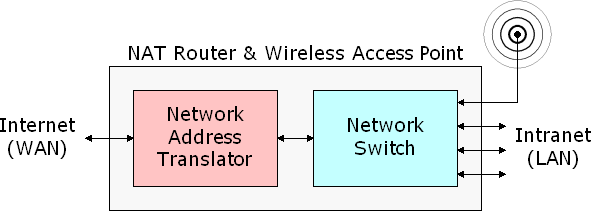 Modem Router
THE CHECKLIST PODCAST 89: ROUTER RUNDOWN (22+ min)
https://www.securemac.com/checklist/checklist-89-router-rundown
Routers -- Most everybody has one at home. But most of us
don't know anything about our routers. If the router gets
hacked the bad guys can get everything!
WARNING ABOUT ROUTERS
Most gateway routers used by home customers are profoundly
not secure. Some routers are so vulnerable to attack that
they should be thrown out, a security expert said at the
HOPE X hacker conference in New York.
"If a router is sold at [a well-known retail electronics
chain], you don't want to buy it," independent computer
consultant Michael Horowitz said in a presentation.
"If your router is given to you by your Internet Service
Provider (ISP), you don't want to use it either, because
they give away millions of them, and that makes them a prime
target both for spy agencies and bad guys."
ROUTER BUGS, FLAWS, HACKS, AND VULNERABILITIES
https://routersecurity.org/bugs.php
If you care about the security of your router, and you
should, it is best to avoid consumer grade routers. On the
whole, the software in these routers is buggy as heck.
Asked ChatGPT: What is the best way to secure a home router?
Securing your home router is crucial to protect your home
network from unauthorized access, cyber-attacks, and data
breaches. Here are some steps you can take to secure your
home router:
1. Change the default login credentials: The first step in
securing your home router is to change the default login
credentials. Many routers come with default usernames and
passwords that are easily guessable, making them vulnerable
to hacking attempts.
2. Enable WPA2 encryption: Make sure to use Wi-Fi Protected
Access 2 (WPA2) encryption, which is currently the most
secure wireless encryption standard available. It encrypts
all data transmitted between your devices and your router.
3. Disable WPS: Wi-Fi Protected Setup (WPS) is a feature
that allows for easy wireless network setup, but it is also
a vulnerability. Disabling WPS can help prevent unauthorized
access to your network.
4. Disable remote management: Unless you need it for a
specific purpose, disable remote management, which allows
you to manage your router from outside your home network.
This feature can be exploited by hackers.
5. Change the default SSID: The SSID is the name of your
wireless network. Changing it from the default name makes it
harder for hackers to identify your router and attack it.
6. Enable a strong password: Use a strong password for your
Wi-Fi network. A strong password should be at least 12
characters long and contain a mix of uppercase and lowercase
letters, numbers, and symbols.
7. Keep your router firmware up to date: Routinely check for
and install updates to your router's firmware. Updates often
include security fixes that help protect against new
vulnerabilities.
By following these steps, you can significantly improve the
security of your home network and protect your devices from
cyber-attacks.
SUGGESTED SECURE ROUTERS
http://edu-observatory.org.olli/Networks/Suggested_Secure_Routers.html
sam.wormley@icloud.com
Modem Router
THE CHECKLIST PODCAST 89: ROUTER RUNDOWN (22+ min)
https://www.securemac.com/checklist/checklist-89-router-rundown
Routers -- Most everybody has one at home. But most of us
don't know anything about our routers. If the router gets
hacked the bad guys can get everything!
WARNING ABOUT ROUTERS
Most gateway routers used by home customers are profoundly
not secure. Some routers are so vulnerable to attack that
they should be thrown out, a security expert said at the
HOPE X hacker conference in New York.
"If a router is sold at [a well-known retail electronics
chain], you don't want to buy it," independent computer
consultant Michael Horowitz said in a presentation.
"If your router is given to you by your Internet Service
Provider (ISP), you don't want to use it either, because
they give away millions of them, and that makes them a prime
target both for spy agencies and bad guys."
ROUTER BUGS, FLAWS, HACKS, AND VULNERABILITIES
https://routersecurity.org/bugs.php
If you care about the security of your router, and you
should, it is best to avoid consumer grade routers. On the
whole, the software in these routers is buggy as heck.
Asked ChatGPT: What is the best way to secure a home router?
Securing your home router is crucial to protect your home
network from unauthorized access, cyber-attacks, and data
breaches. Here are some steps you can take to secure your
home router:
1. Change the default login credentials: The first step in
securing your home router is to change the default login
credentials. Many routers come with default usernames and
passwords that are easily guessable, making them vulnerable
to hacking attempts.
2. Enable WPA2 encryption: Make sure to use Wi-Fi Protected
Access 2 (WPA2) encryption, which is currently the most
secure wireless encryption standard available. It encrypts
all data transmitted between your devices and your router.
3. Disable WPS: Wi-Fi Protected Setup (WPS) is a feature
that allows for easy wireless network setup, but it is also
a vulnerability. Disabling WPS can help prevent unauthorized
access to your network.
4. Disable remote management: Unless you need it for a
specific purpose, disable remote management, which allows
you to manage your router from outside your home network.
This feature can be exploited by hackers.
5. Change the default SSID: The SSID is the name of your
wireless network. Changing it from the default name makes it
harder for hackers to identify your router and attack it.
6. Enable a strong password: Use a strong password for your
Wi-Fi network. A strong password should be at least 12
characters long and contain a mix of uppercase and lowercase
letters, numbers, and symbols.
7. Keep your router firmware up to date: Routinely check for
and install updates to your router's firmware. Updates often
include security fixes that help protect against new
vulnerabilities.
By following these steps, you can significantly improve the
security of your home network and protect your devices from
cyber-attacks.
SUGGESTED SECURE ROUTERS
http://edu-observatory.org.olli/Networks/Suggested_Secure_Routers.html
sam.wormley@icloud.com

Modem Router THE CHECKLIST PODCAST 89: ROUTER RUNDOWN (22+ min) https://www.securemac.com/checklist/checklist-89-router-rundown Routers -- Most everybody has one at home. But most of us don't know anything about our routers. If the router gets hacked the bad guys can get everything! WARNING ABOUT ROUTERS Most gateway routers used by home customers are profoundly not secure. Some routers are so vulnerable to attack that they should be thrown out, a security expert said at the HOPE X hacker conference in New York. "If a router is sold at [a well-known retail electronics chain], you don't want to buy it," independent computer consultant Michael Horowitz said in a presentation. "If your router is given to you by your Internet Service Provider (ISP), you don't want to use it either, because they give away millions of them, and that makes them a prime target both for spy agencies and bad guys." ROUTER BUGS, FLAWS, HACKS, AND VULNERABILITIES https://routersecurity.org/bugs.php If you care about the security of your router, and you should, it is best to avoid consumer grade routers. On the whole, the software in these routers is buggy as heck. Asked ChatGPT: What is the best way to secure a home router? Securing your home router is crucial to protect your home network from unauthorized access, cyber-attacks, and data breaches. Here are some steps you can take to secure your home router: 1. Change the default login credentials: The first step in securing your home router is to change the default login credentials. Many routers come with default usernames and passwords that are easily guessable, making them vulnerable to hacking attempts. 2. Enable WPA2 encryption: Make sure to use Wi-Fi Protected Access 2 (WPA2) encryption, which is currently the most secure wireless encryption standard available. It encrypts all data transmitted between your devices and your router. 3. Disable WPS: Wi-Fi Protected Setup (WPS) is a feature that allows for easy wireless network setup, but it is also a vulnerability. Disabling WPS can help prevent unauthorized access to your network. 4. Disable remote management: Unless you need it for a specific purpose, disable remote management, which allows you to manage your router from outside your home network. This feature can be exploited by hackers. 5. Change the default SSID: The SSID is the name of your wireless network. Changing it from the default name makes it harder for hackers to identify your router and attack it. 6. Enable a strong password: Use a strong password for your Wi-Fi network. A strong password should be at least 12 characters long and contain a mix of uppercase and lowercase letters, numbers, and symbols. 7. Keep your router firmware up to date: Routinely check for and install updates to your router's firmware. Updates often include security fixes that help protect against new vulnerabilities. By following these steps, you can significantly improve the security of your home network and protect your devices from cyber-attacks. SUGGESTED SECURE ROUTERS http://edu-observatory.org.olli/Networks/Suggested_Secure_Routers.html sam.wormley@icloud.com