It is annoying and frustrating when one keeps experiencing
slurred voice, frozen video images, and dopping out of Zoom
meetings. This resource will help to understand the causes
and help find a reliable solution. Don't just live with the
problem. Solve the problem and enjoy better connectivity.
The major causes of poor WiFi connectivity to computers, and
mobile device are:
1. Physical Distance and walls between the WiFi source
(access point) and your computer or tablet.
2. WiFi signal interference, especially in high density
housing areas where there are literally scores of Wi-Fi
signals in your neighborhood.
BANDWIDTH ANALYSIS
Test Bandwidth
https://fast.com
http://edu-observatory.org/olli/Manage/networkQuality.html
Required Bandwidth for Zoom
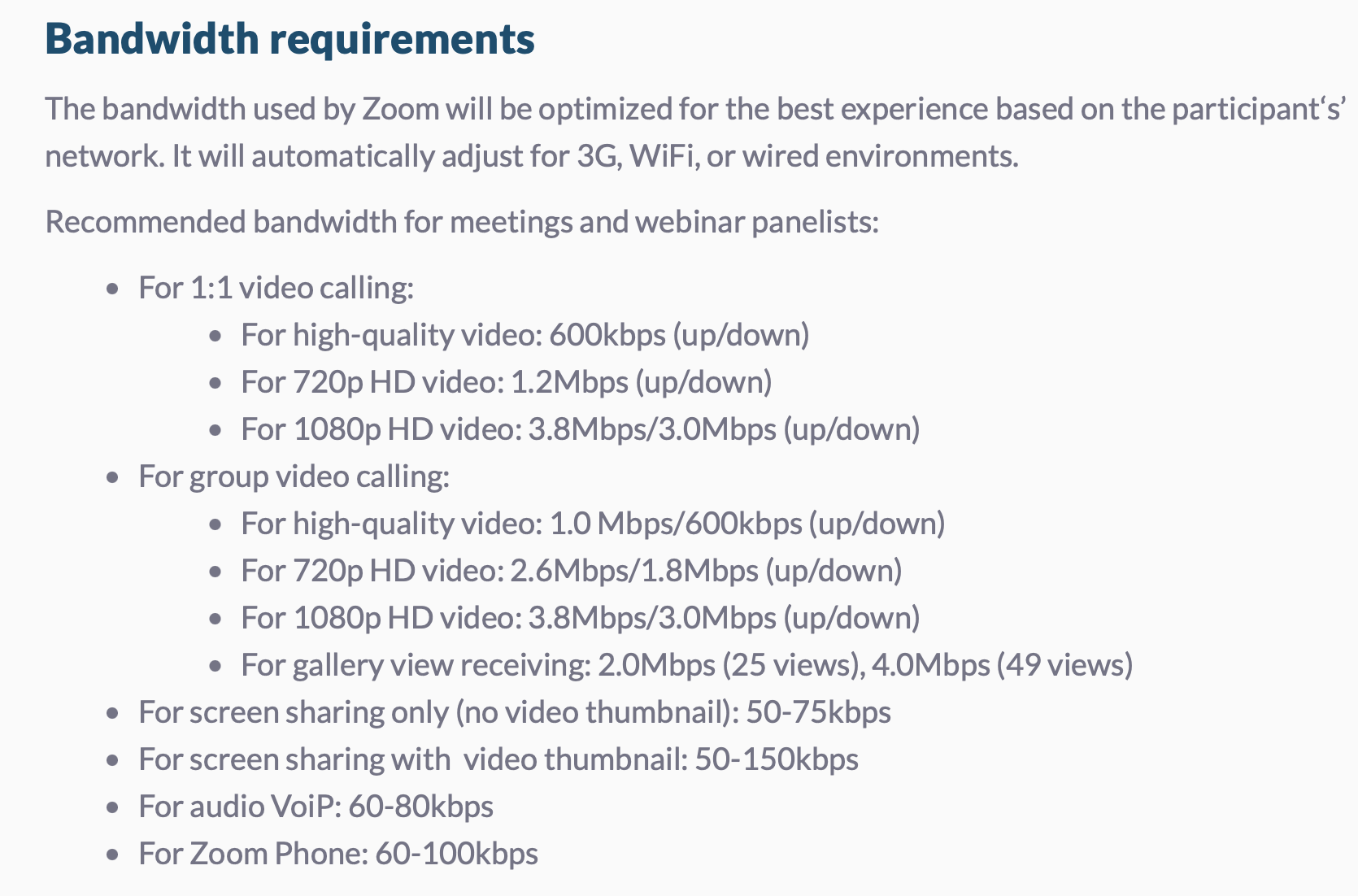 Required Bandwidth for Netflix
https://help.netflix.com/en/node/306
Remember--Apps and Programs running on your devices, and
other family members using their internet-connected devices,
all compete for bandwith on your home network.
Updates and Cloud Backups require good broadband connections.
Updates (do the updates)
Backups
Required Bandwidth for Netflix
https://help.netflix.com/en/node/306
Remember--Apps and Programs running on your devices, and
other family members using their internet-connected devices,
all compete for bandwith on your home network.
Updates and Cloud Backups require good broadband connections.
Updates (do the updates)
Backups
WiFi DIAGNOSTIC APPS
WiFi Analyzer (for Android)
https://play.google.com/store/apps/details?id=com.farproc.wifi.analyzer&gl=US
InSSIDer (for Windows)
https://inssider.en.softonic.com
WiFi Explorer (for Mac)
https://apps.apple.com/us/app/wifi-explorer/id494803304?mt=12
 If you have a choice, pick a WiFi signal (available to you)
that is at least 20-30 dB above other WiFi signals in the
same range of the spectrum. In the image above Starlink4605
and airport3b are very good choices.
If there is no good signal available to you there are a
couple of options.
1. Contract with an Internet Service Provider (ISP) and
provide your own internet connection independent of the WiFi
in your building complex (if allowed).
2. If an ethernet jack is available in your apartment or
condo you have the option of providing your own access point
or connecting your computer via Cat5 or Cat6 ethernet cable,
bypassing WiFi altogether.
Wall jack <================> Computer with ethernet port
Wall jack <================> Ethernet Adaptor <===> Computer
sam.wormley@icloud.com
If you have a choice, pick a WiFi signal (available to you)
that is at least 20-30 dB above other WiFi signals in the
same range of the spectrum. In the image above Starlink4605
and airport3b are very good choices.
If there is no good signal available to you there are a
couple of options.
1. Contract with an Internet Service Provider (ISP) and
provide your own internet connection independent of the WiFi
in your building complex (if allowed).
2. If an ethernet jack is available in your apartment or
condo you have the option of providing your own access point
or connecting your computer via Cat5 or Cat6 ethernet cable,
bypassing WiFi altogether.
Wall jack <================> Computer with ethernet port
Wall jack <================> Ethernet Adaptor <===> Computer
sam.wormley@icloud.com
Required Bandwidth for Netflix https://help.netflix.com/en/node/306 Remember--Apps and Programs running on your devices, and other family members using their internet-connected devices, all compete for bandwith on your home network. Updates and Cloud Backups require good broadband connections. Updates (do the updates) Backups
If you have a choice, pick a WiFi signal (available to you) that is at least 20-30 dB above other WiFi signals in the same range of the spectrum. In the image above Starlink4605 and airport3b are very good choices. If there is no good signal available to you there are a couple of options. 1. Contract with an Internet Service Provider (ISP) and provide your own internet connection independent of the WiFi in your building complex (if allowed). 2. If an ethernet jack is available in your apartment or condo you have the option of providing your own access point or connecting your computer via Cat5 or Cat6 ethernet cable, bypassing WiFi altogether. Wall jack <================> Computer with ethernet port Wall jack <================> Ethernet Adaptor <===> Computer sam.wormley@icloud.com