Maximizing Battery Life and Lifespan
https://www.apple.com/batteries/maximizing-performance/
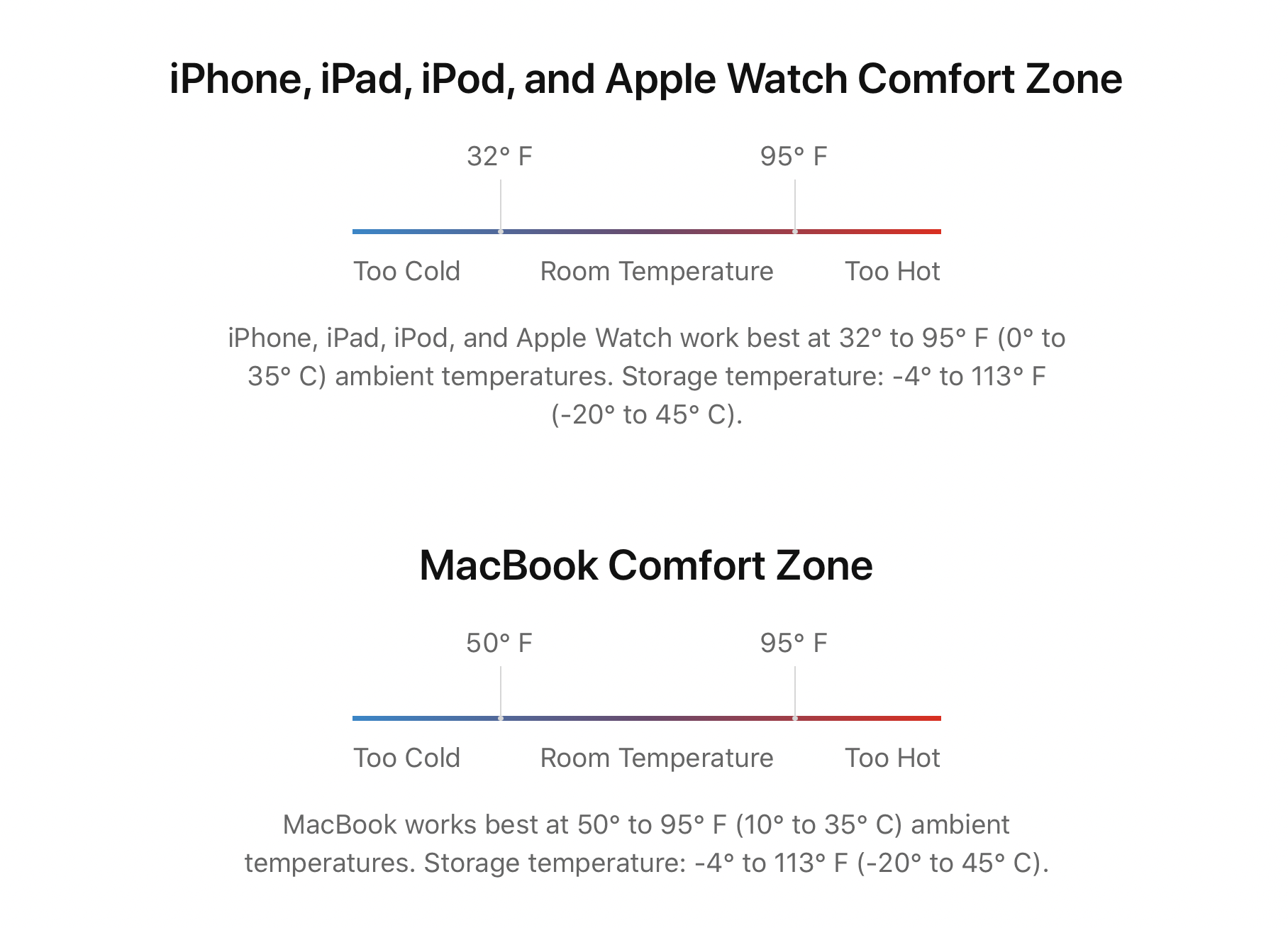 Keeping AirPods within acceptable operating temperatures
https://support.apple.com/en-us/HT211884
Keep your Mac notebook within acceptable operating temperatures
https://support.apple.com/en-us/HT201640
Use your Mac notebook where the ambient temperature is
between 50° and 95°F (10° and 35°C). Don't leave your Mac
notebook in your car, because temperatures in parked cars
can exceed this range. You should also use your Mac notebook
where the relative humidity is between 0% and 95%
(noncondensing).
Use your Mac notebook on a stable work surface that allows
for good ventilation. Don't use your Mac notebook in your
bed, on a pillow, or under bedding. Don't put anything over
the keyboard.
Use only Apple-authorized power adapters.
If your Mac notebook gets warm even when it isn't doing
tasks that require intensive calculations, or if it has fans
that run for a long time, use Activity Monitor to check CPU
activity. Look for malfunctioning processes that can put a
significant load on the CPU and check for unexpected fan
use. If issues persist, close and open the lid on your
notebook, or restart your computer. If you have an
Intel-based Mac, reset the SMC.
Keep Apple Watch within acceptable operating temperatures
https://support.apple.com/en-us/HT204508
If your iPhone, iPad, or iPod touch gets too hot or too cold
https://support.apple.com/en-us/HT201678
Use iOS and iPadOS devices where the ambient temperature is
between 0° and 35°C (32° to 95°F). Low- or
high-temperature conditions might cause your device to
change its behavior to regulate its temperature. Using an
iOS or iPadOS device in very hot conditions can permanently
shorten battery life.
Store your device where the temperature is between -20° and
45°C (-4° to 113°F). Don't leave your device in your car,
because temperatures in parked cars can exceed this range.
sam.wormley@icloud.com
Keeping AirPods within acceptable operating temperatures
https://support.apple.com/en-us/HT211884
Keep your Mac notebook within acceptable operating temperatures
https://support.apple.com/en-us/HT201640
Use your Mac notebook where the ambient temperature is
between 50° and 95°F (10° and 35°C). Don't leave your Mac
notebook in your car, because temperatures in parked cars
can exceed this range. You should also use your Mac notebook
where the relative humidity is between 0% and 95%
(noncondensing).
Use your Mac notebook on a stable work surface that allows
for good ventilation. Don't use your Mac notebook in your
bed, on a pillow, or under bedding. Don't put anything over
the keyboard.
Use only Apple-authorized power adapters.
If your Mac notebook gets warm even when it isn't doing
tasks that require intensive calculations, or if it has fans
that run for a long time, use Activity Monitor to check CPU
activity. Look for malfunctioning processes that can put a
significant load on the CPU and check for unexpected fan
use. If issues persist, close and open the lid on your
notebook, or restart your computer. If you have an
Intel-based Mac, reset the SMC.
Keep Apple Watch within acceptable operating temperatures
https://support.apple.com/en-us/HT204508
If your iPhone, iPad, or iPod touch gets too hot or too cold
https://support.apple.com/en-us/HT201678
Use iOS and iPadOS devices where the ambient temperature is
between 0° and 35°C (32° to 95°F). Low- or
high-temperature conditions might cause your device to
change its behavior to regulate its temperature. Using an
iOS or iPadOS device in very hot conditions can permanently
shorten battery life.
Store your device where the temperature is between -20° and
45°C (-4° to 113°F). Don't leave your device in your car,
because temperatures in parked cars can exceed this range.
sam.wormley@icloud.com
Keeping AirPods within acceptable operating temperatures https://support.apple.com/en-us/HT211884 Keep your Mac notebook within acceptable operating temperatures https://support.apple.com/en-us/HT201640 Use your Mac notebook where the ambient temperature is between 50° and 95°F (10° and 35°C). Don't leave your Mac notebook in your car, because temperatures in parked cars can exceed this range. You should also use your Mac notebook where the relative humidity is between 0% and 95% (noncondensing). Use your Mac notebook on a stable work surface that allows for good ventilation. Don't use your Mac notebook in your bed, on a pillow, or under bedding. Don't put anything over the keyboard. Use only Apple-authorized power adapters. If your Mac notebook gets warm even when it isn't doing tasks that require intensive calculations, or if it has fans that run for a long time, use Activity Monitor to check CPU activity. Look for malfunctioning processes that can put a significant load on the CPU and check for unexpected fan use. If issues persist, close and open the lid on your notebook, or restart your computer. If you have an Intel-based Mac, reset the SMC. Keep Apple Watch within acceptable operating temperatures https://support.apple.com/en-us/HT204508 If your iPhone, iPad, or iPod touch gets too hot or too cold https://support.apple.com/en-us/HT201678 Use iOS and iPadOS devices where the ambient temperature is between 0° and 35°C (32° to 95°F). Low- or high-temperature conditions might cause your device to change its behavior to regulate its temperature. Using an iOS or iPadOS device in very hot conditions can permanently shorten battery life. Store your device where the temperature is between -20° and 45°C (-4° to 113°F). Don't leave your device in your car, because temperatures in parked cars can exceed this range. sam.wormley@icloud.com